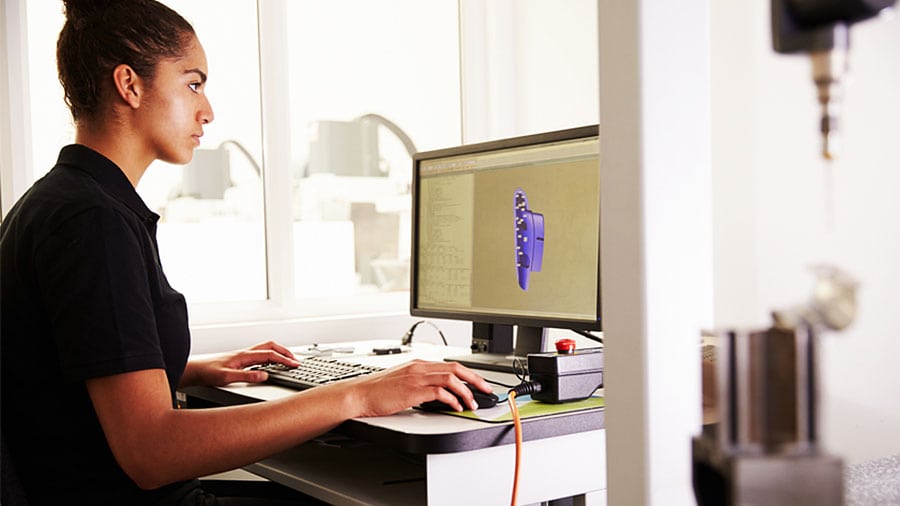Whether your computer-aided design (CAD) skills take you into a career in architecture, engineering, or any other exciting CAD-related field, there will come a point when you or your employer needs to decide which drafting software will be used. AutoCAD is the industry standard CAD program for a reason—many argue it is the best available. For over 30 years, AutoCAD has proven to be a great return on investment for both new CAD users and experienced CAD pros, as top CAD skills are often the ticket to a fruitful and exciting career in design.
Continuing reading to discover why AutoCAD training students should only learn and use the best industry-standard software.
1. AutoCAD Colleges Teach AutoCAD Because it’s Industry Standard
AutoCAD is hailed by many as the most widely used CAD software in the world. The CEO of Autodesk, whose company makes AutoCAD, recently explained that during the last 30 years, AutoDesk sold products to 12 million users, which is more users than all the competitors of AutoDesk combined! This popularity has brought with it the convenience of a common knowledge being shared amongst users of CAD software across all industries. AutoCAD has commands that can be used as ‘shortcuts’ to better perform certain tasks. For instance, pressing CTRL-N on your keyboard will create a new drawing in AutoCAD. Knowledge of these commands is what AutoCAD calls a ‘command vocabulary,’ and this vocabulary is shared by a huge amount of industry professionals, enabling many workers to understand each other easily and work synergistically, which is essential for a successful career as an engineer assistant, architect assistant, or CAD professional. Much like not knowing a country’s language when traveling, if you opt to train in CAD using software other then AutoCAD, be prepared to have to ‘translate’ others’ AutoCAD ‘command vocabularies’ into your own programs terms in order to work with them.
2. An AutoCAD Course can Show Students How AutoCAD Increases Productivity
When working on CAD designs, it feels great when you can get into a highly productive workflow. Keys are clicking while the mouse seamlessly circles the screen and moves between tools and designs—you’re in the zone—but to get there, you need the training from a CAD program that has taught you the most efficient ways to use this top industry program.
AutoCAD boasts a large number of tools that enable students at AutoCAD colleges to begin working at great speed. One feature that cannot often be found in other CAD programs and is especially helpful for increasing productivity is the use of custom user interface (CUI) files, which are files that allow for complete customization of the way AutoCAD is set up, in much the same way you can customize the appearance of your personal computer’s desktop. This way, the program can be tuned to your exact specifications, with buttons, tools, and components in just the right spots for your mouse to access them in a timely manner. By knowing how to customize your AutoCAD setup, and use each tool the program offers, you’ll be able to complete your designs quickly and efficiently.
3. AutoCAD Colleges Show Students how Valuable AutoCAD is
When you complete your AutoCAD training and begin to work on real-world CAD projects, you will begin to understand that AutoCAD provides a great return on investment. Sometimes you can find free CAD programs, but when keeping in mind the time spent fixing bugs, working out ways to better export or import files to other software, and time spent learning non-AutoCAD specific commands and experiencing communication issues between those with and without AutoCAD training, the ‘free’ price tag suddenly disappears. This is why training first and foremost with AutoCAD is the best option for those hoping to get a head start in architectural, engineering, and other design-oriented industries.
Given that AutoCAD is one of the most popular and one of the best-designed programs in the world, getting educated in AutoCAD software is a smart move.
Begin your AutoCAD training with an AutoCAD course.
Contact an advisor today to help you design your future career.